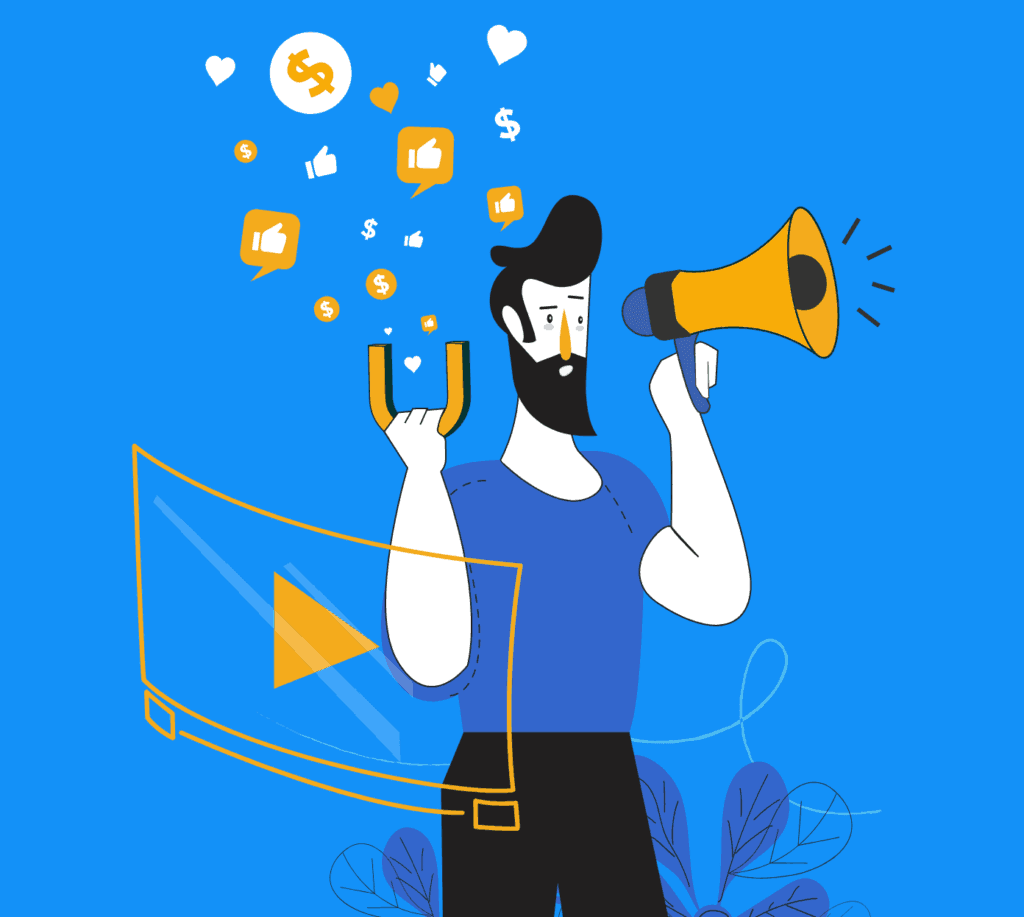
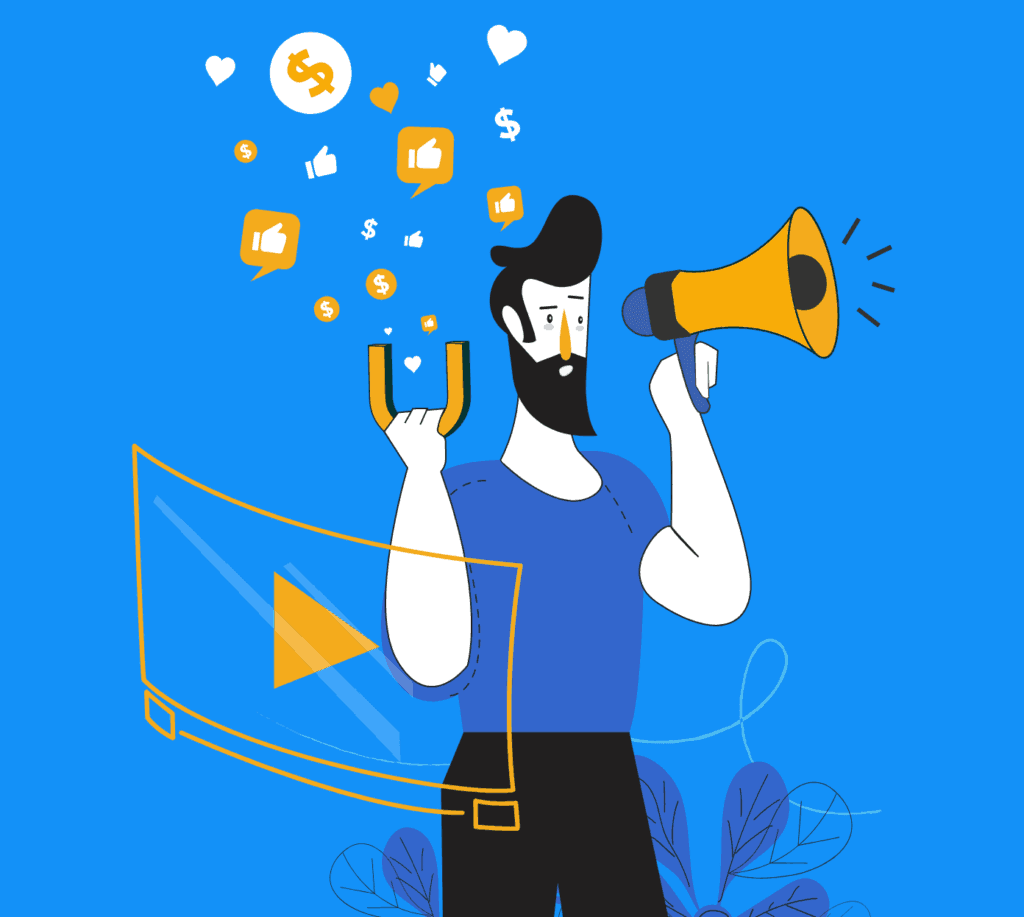
VIdeo Marketing E-book
Best Video Marketing Guide 2020
You’ve got your kickass video… This could be Explainer Video or Corporate Video or Promotional Video or any other format of video. But having a video isn’t enough to solve the purpose. It’s like you wrote a book but keeping with you only.
You deserve the ROI on writing that book or investing on a video. And that won’t be hard at all, because –
- You’re awesome
I have some incredible tips and tricks just for you.
To get the ROI from you video investment, you need to market that video. I’m not asking you to pay more money but utilise the resource which you already have.
This ebook is Free, Your time not. So let’s jump to the next page and do some premium marketing exercise.
1. Optimization
Video Optimization is the most important part of Video Marketing. Optimization means adding suitable video title, description, tags, and an attention-grabbing thumbnail.
Nobody can explain this better than Brian Dean.
Watch the video below, where he covers all aspects of Video Optimization and how to rank on YouTube.
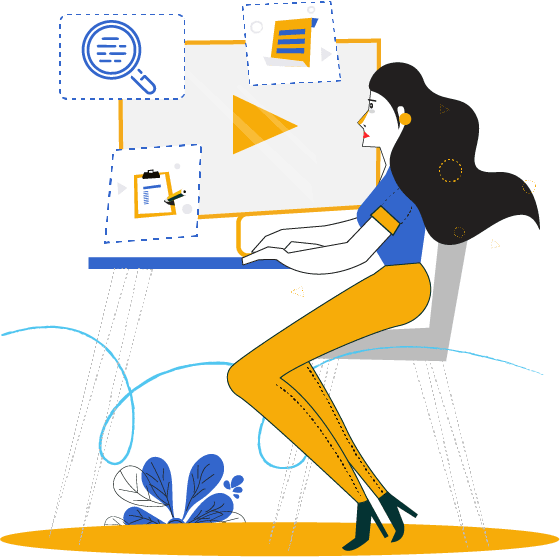
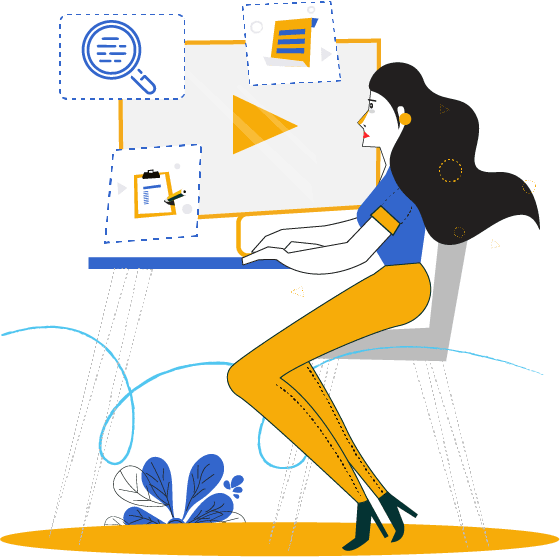
See the video guide below from Brian Dean on how to rank your video on YouTube in 2020.
Let’s break this down into bite-size chunks.
To start, let’s consider a scenario.
“I have a medicine app – MeHealth, which my customers can order medicine whenever they want and my targeted customers are located in India. My video was created by professionals.
1. Title
Don’t just use your brand name in the video title. There is much more to add. A good title must have these 3 things:
- Add a relevant keyword which your audience searches for most often.
- Use a date in the title because people want to see new things
- Decide the title of your video according to its content. Usually, videos are for a particular brand, so use that.
In the case of my medicine app, the best title would be: ‘The Medicine Delivery App of 2019 – MeHealth.’
2. Keywords
Put yourself in your audience’s shoes and consider how they would be finding your product. Get a head start on what your audience searches by using Google’s or YouTube’s search bar.
See the following examples –
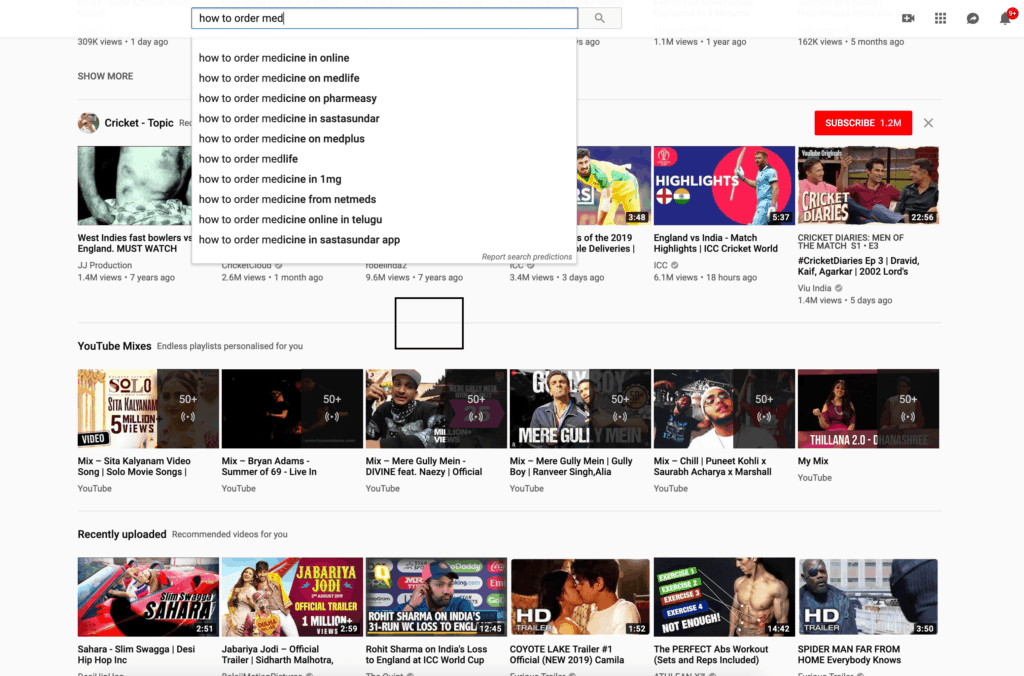
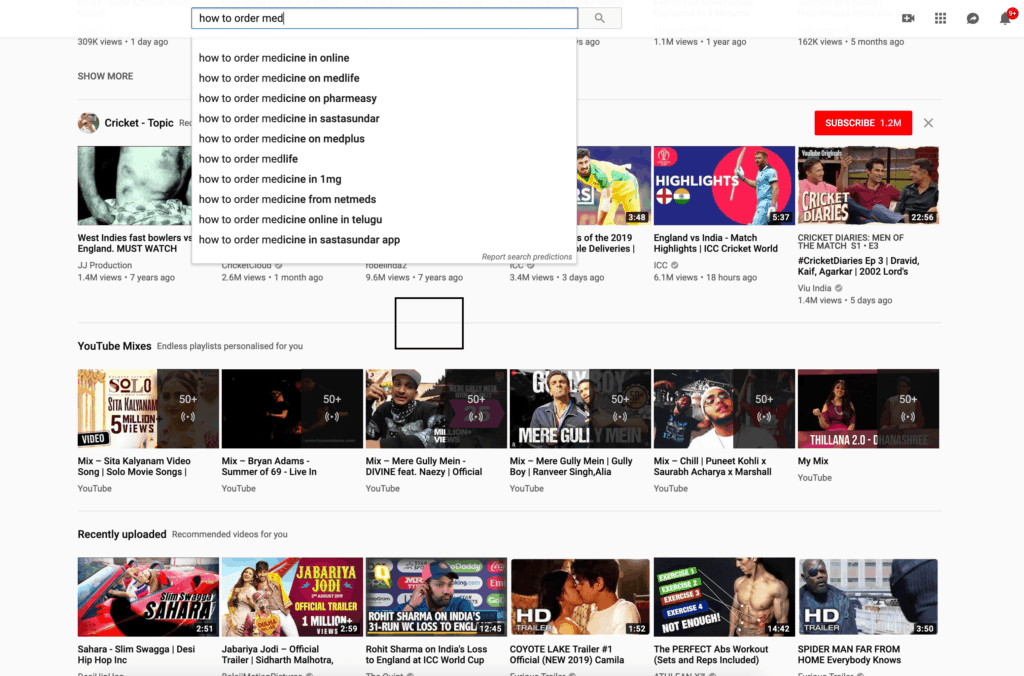
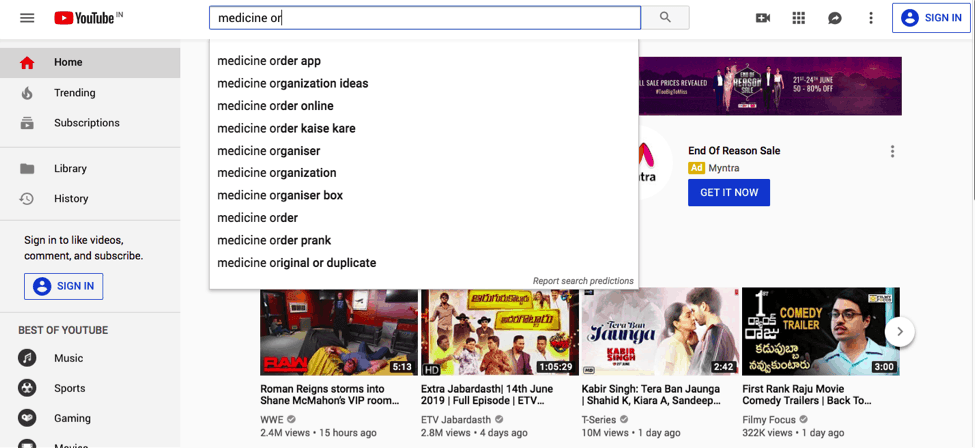
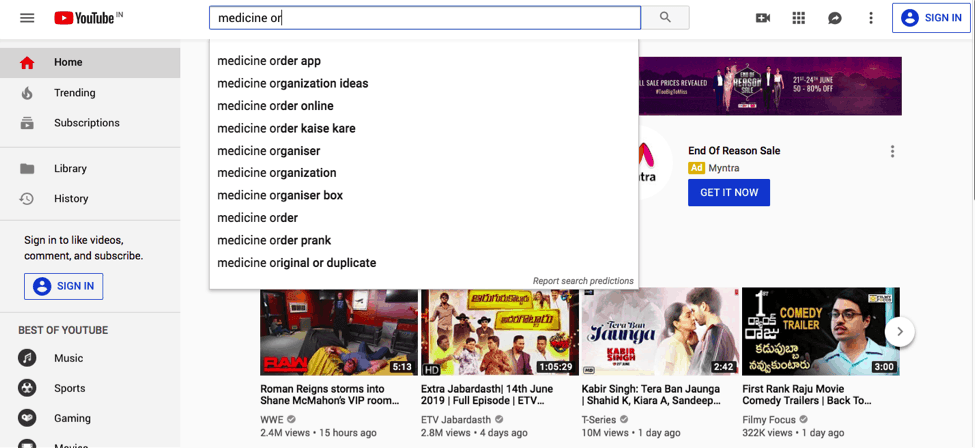
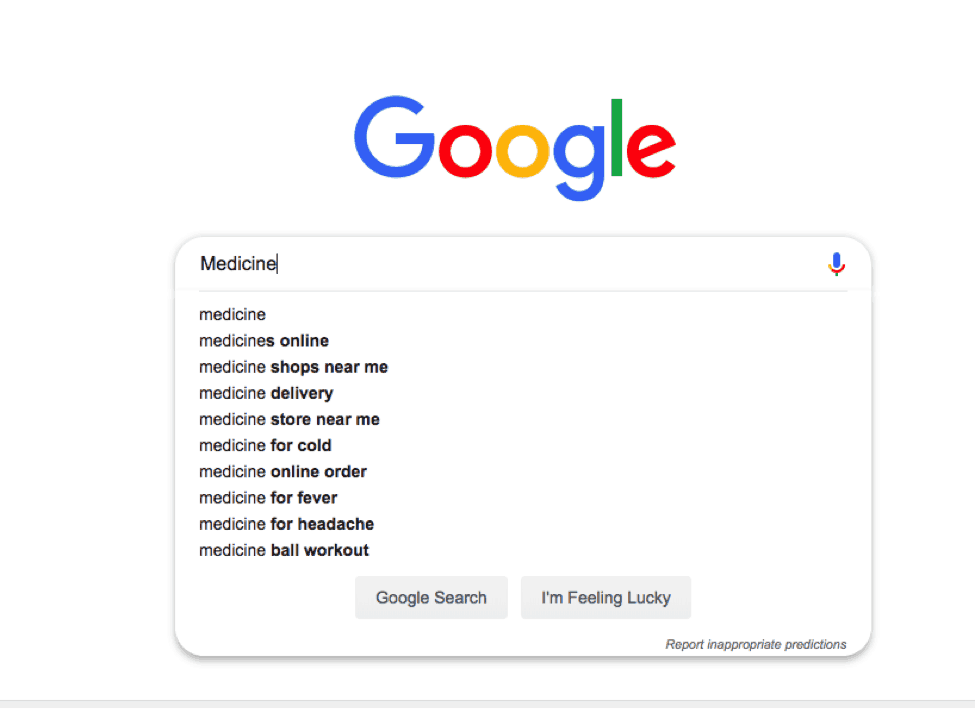
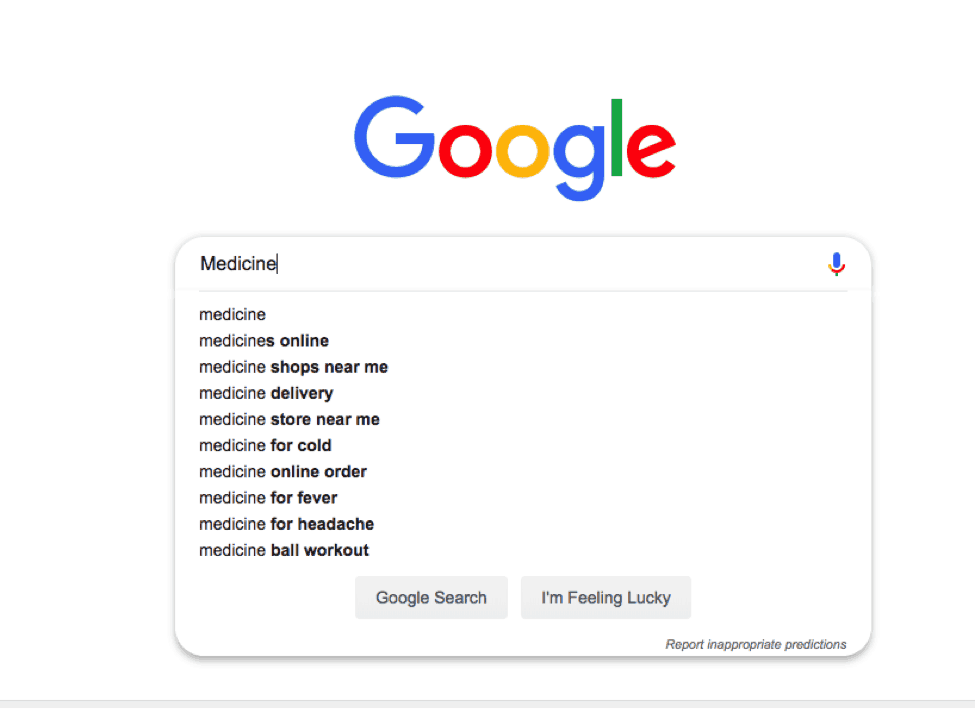
Now you know what people are searching for in your industry. Note down the keywords, such as:
- How to order medicine online,
- Online Medicine Purchase,
- Medicine delivery App,
- Online Medicine Delivery in India
You can also use tools like –
Tube buddy: Capable of integrating into YouTube, this extension allows you to see the tags your competitors are using.
YT Cockpit: A research tool for keywords.
You can also use YouTube’s built-in analytics to get important insights about your keyword ranking positions in Youtube.
3. Video Description
If you have a long video, write a summary. If you have a short, 1-minute video, however, then copy-paste the exact script. You can still add the selected keywords.
Do not forget to add a strong Call To Action and the appropriate contact info. Add social media pages and URLs as well.
4. Thumbnails
A thumbnail must stand out, so choose a bright background instead of white because YouTube’s interface is already predominantly white.
You can also use big typography to make the message clearer.
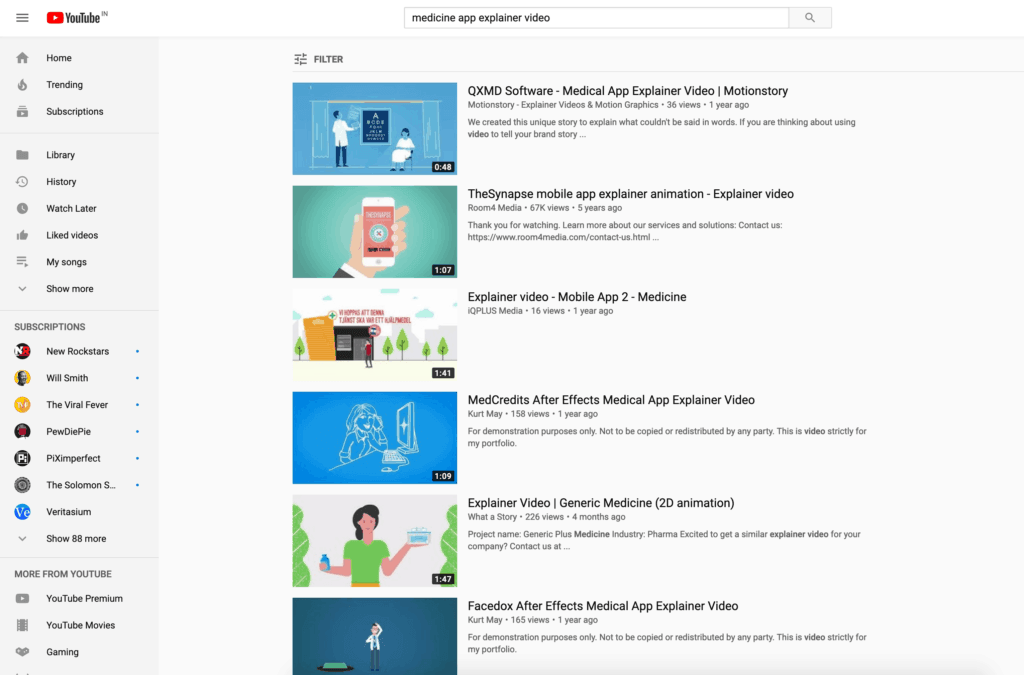
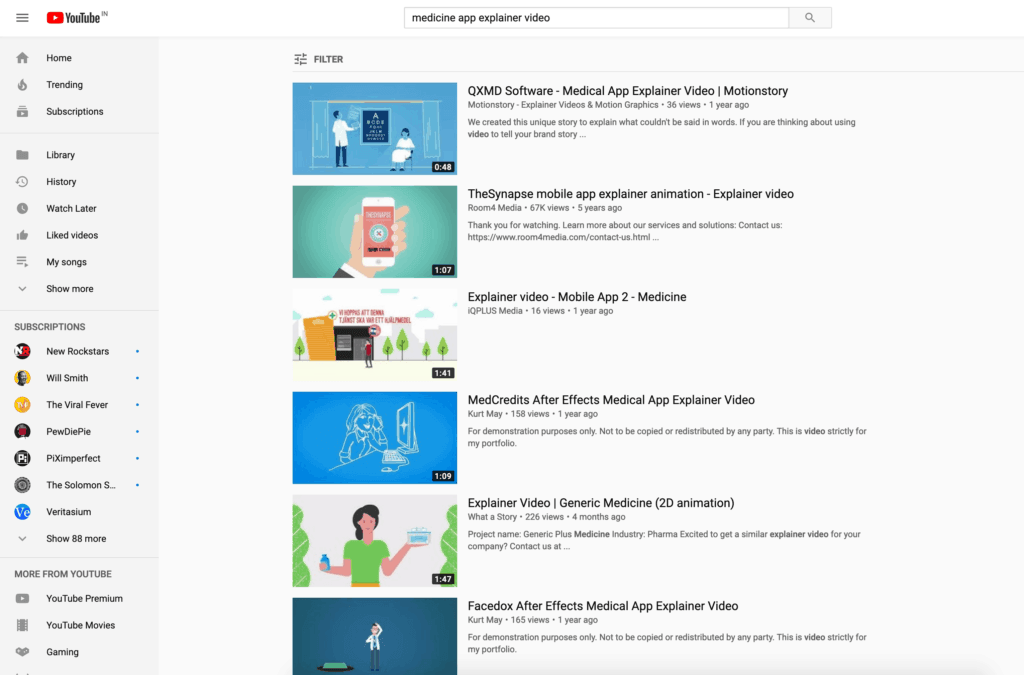
If it is a live video, use a face in the thumbnail because people like to see personalization. Make this interesting!
Make sure to save this data, because you will need to use it on multiple places too consistently give yourself an appearance of professionalism.
2. Uploading
Now that you have a nice title, thumbnail, description, and keywords, it’s time to choose the right video hosting service. You can upload it on YouTube or Vimeo or Wistia.
Let’s compare them below so you can decide which one is best for your business.
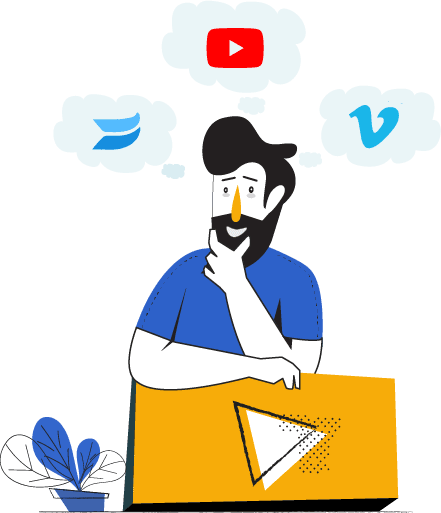
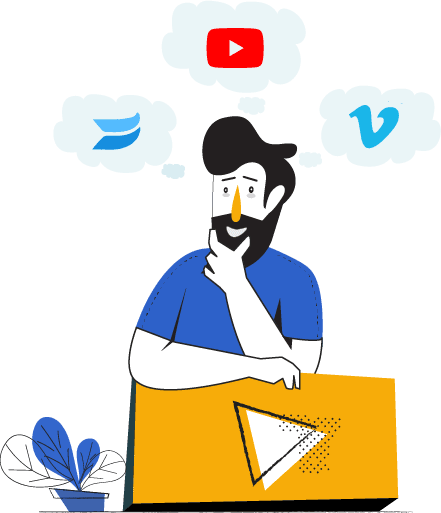
1. Wistia


This platform is a gem for business owners. Upload the video on wista and then embed into the website. You can see the difference on the quality and speed. HIGHLY RECOMMEND!
Pros:
High Quality playback
Fast Speed loading
Lead generation forms integration
Branded player design
Detailed analysis
No ads
Upgrade to remove their branding.
Cons:
Less impact on google SEO
No organic views. Wistia doesn’t have an audience base like YouTube and Vimeo, so don’t expect organic views
It’s free up to limited videos after that you need to upgrade them.
2. YouTube


This is the third most-visited website in the world, with 1.3 billion regular users that visit the platform daily to binge-watch videos that interest them. Upload the video here for guaranteed organic views.
Pros:
Free to use
Organic views
Brief analysis
Huge impact on google SEO
Fast loading
Cons:
Ads on your video
YouTube branding
Slow internet speeds can affect the video quality
3. Vimeo


We all know that Wistia and YouTube are the preferred choice for most of the businesses but if you have a specific requirement for your brand/business then Vimeo could be a better alternative. Many business owners considered Vimeo as the artist’s platform and the home of filmmakers but now it offers various tools for businesses and marketers as well.
Pros:
Password protection
No advertisements
Mature audience.
Organic views
Brief analysis
Impact on google SEO
You can buy a subscription to remove their branding
Cons:
Slow loading (My personal experience).
Less reach because this platform requires strong internet, which many countries don’t have yet.
It’s free up to limited videos after that you need to upgrade them.
For example, Donald Miller, a famous American author used Vimeo to host the videos of his Online Courses and embedded it on his website Business Made Simple. Just like Donald Miller you can also host the videos of your business for branding but remember Vimeo allows only a limited number of videos to be hosted for free, if you want to host a large number of videos then you have to choose premium membership.
3. Positioning
In order to get ROI, just writing a catchy title or good content is not enough, correct positioning of your video is more important to increase the visibility and customer engagement.
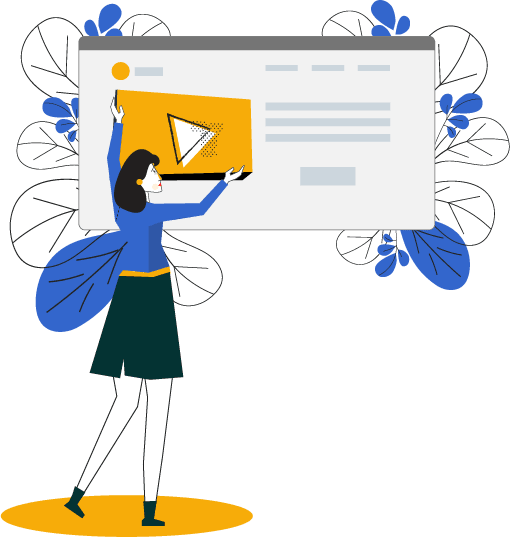
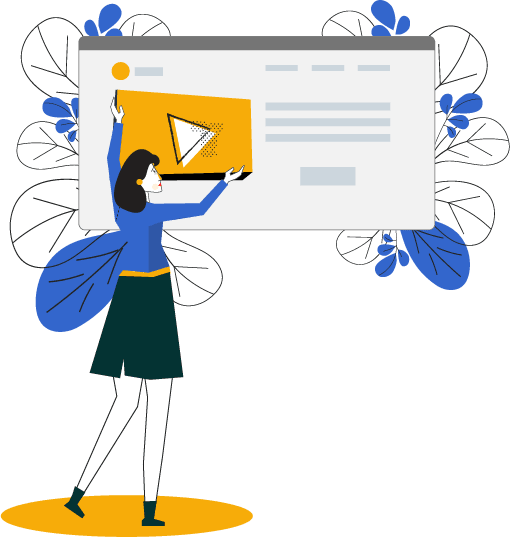
1. Plaster the video on your landing page
No announcement could be louder than this. A simple video that takes up the screen on your landing page can do wonders.
After you’ve added your video on your landing tab and added a description, you need a Call to Action button. Add a CTA that prompts your audience to click.
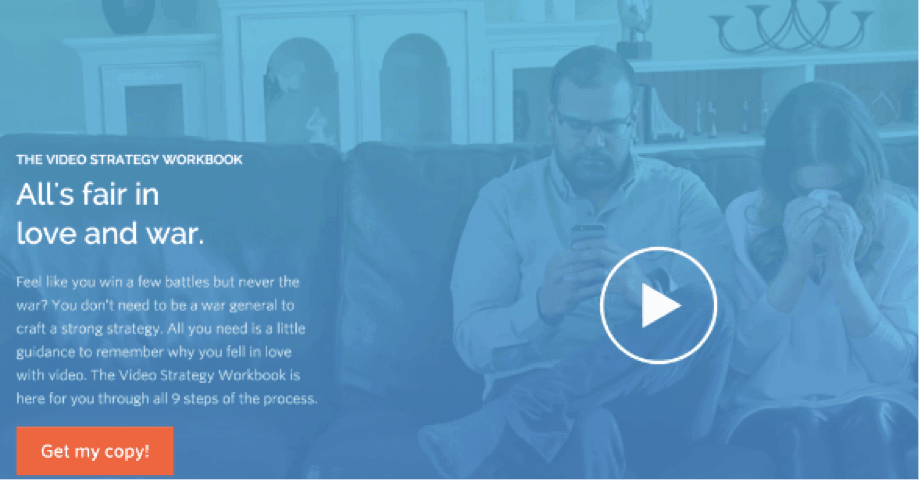
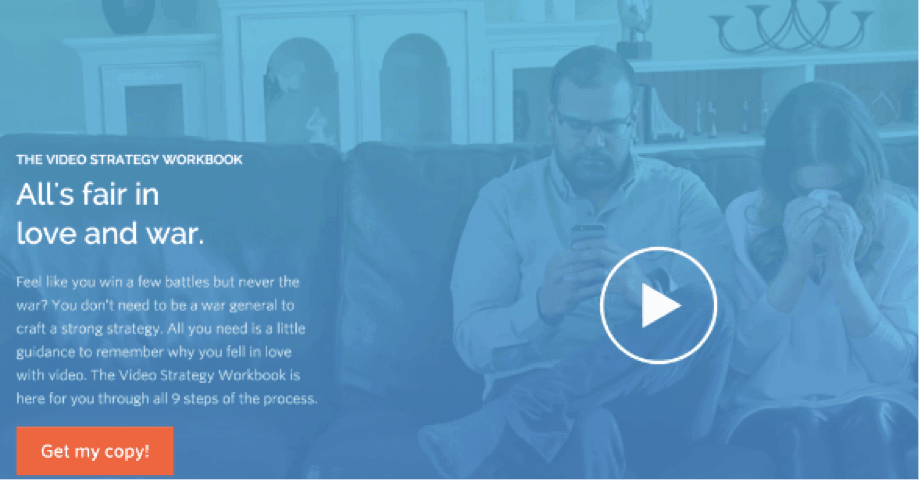
Make your CTA according to your audience. In the picture above, the CTA is “Get my copy!”. If your audience is young, you might make a CTA that interests them, and if your audience consists of businessmen, make a CTA that is relevant to them and their businesses.
Furthermore, If you have a mobile app for your company, place your video in the IOS App Store and Google Play Store. This is something that most apps do not have, so your video will definitely stand out.
2. Create your video schema
Video schema makes your video presentation more effective and detailed in google search engine results. By including the video schema markup language in your code, you can creatively display the content of your video. Let me explain,
For example, when you type ‘What is WordPress’ in Google, you can see Rich Snippet as follows:
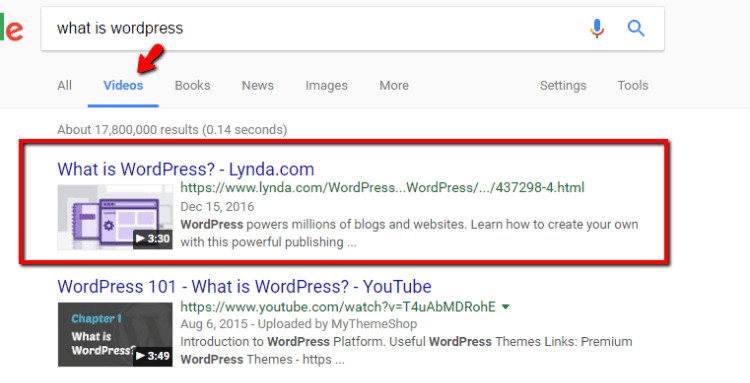
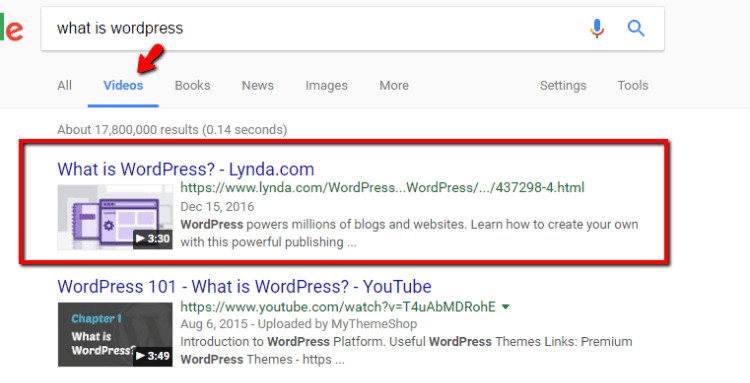
3. Writing articles for your video
Remember how I talked about SEO? Well, here’s a method that can help you optimize your searches a bit more.
Write an engaging article using keywords and cleverly place your video in between, this way you can –
- Bring more customers to your video
- Offer a nice reading/understanding experience to the customer, as people usually get attracted towards visual presentation rather than text.
- Adding a video in a press release along with the links and images can be helpful to grabs your reader’s attention. See the case study on how adding a video in a press release can be beneficial here.
4. Use videos in Presentation
A powerful introductory video in a presentation can strengthen and effectively convey your message. For example, if you are attending an international conference like Wordcamp, Google IO then using a video in a presentation gives you immediate attention. It helps the audience to feel your idea in action.
5. Print material
“Video in Print?? Are you kidding me?”
I know this may seems silly but why not? If you have a standee or a printed brochure, or any other printing material, Ask your designer to place a nice juicy QR code on it. You can make free QR code from here. So when someone scan that QR code from his phone, they will redirect to your video! Isn’t cool?
These are the places where you should place your video but hey… there are few more things which you should not iqnore at any cost ‘Social Media’.
1. Facebook
Yes! Stick your video in your customers’ newsfeeds. Right in their faces. Woohoo!
According to a recent study: On Facebook, approximately 8 billion videos are watched daily. I think these numbers are enough to understand how using Facebook videos can help you to reach a potential audience. So
- Upload your video directly on Facebook because it will perform 4x better!
- Use the same title, description, keywords and thumb which you have created while hosting your video.
- Release/Schedule your video when your audience is most active. Consider the demographics of your video and plan accordingly.
- Share video in Messenger & Stories. Instead of sending boring images all the time, you can share short videos to Facebook Stories.
- VERY IMPORTANT ONE “Pin your video at the top of your page”.
- Though sharing videos on facebook is free but facebook will love you if you give it some money. So try boosting your video by converting it into an ad and it will reach way more people. Check out this videos from expert to see the A-Z of Facebook ads. Also learn how to create a Facebook ads – from start to finish from below mentioned video:
2. Twitter
- Just like Facebook, tweet when you know your audience is online.
- Share your video link in a Tweet, and hey… Use the keywords as hashtags 🙂 Use up to 2 hashtags. Too many make it look like you’re spamming your audience – and you’re not. You have something amazing to share!
- Pin the video on your profile.
- Twitter advanced search can help you discover potential customers for your business. For example, let’s say you make an anti-virus software, search for words like ‘virus’, ‘anti-virus’, or ‘slow computer’ and you’ll come across a large number of people who searched the same thing, and who also might just be waiting for your badass product.
Want to know more about other ways of advertising on Twitter, check this post here.
3. Linkedin
- Upload your video on LinkedIn itself rather than using a link.
- Pin your video at the top of your profile
- Infiltrate relevant groups and post your stunning video there.
- If you are into B2B then give it a try to LinkedIn Paid advertising. It’s is a great way to make others notice your video.
4. Instagram
- Upload the video as a feed.
- Use relatable hashtags.
- Upload the most engaging part of your video in your story too. See the example of Samsung India, how they have used videos in Instagram stories and feeds for the branding of their products.
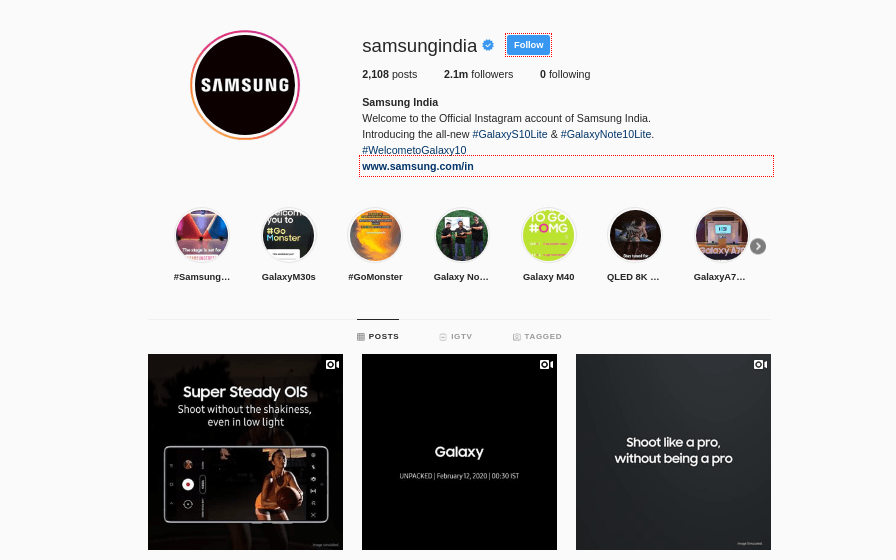
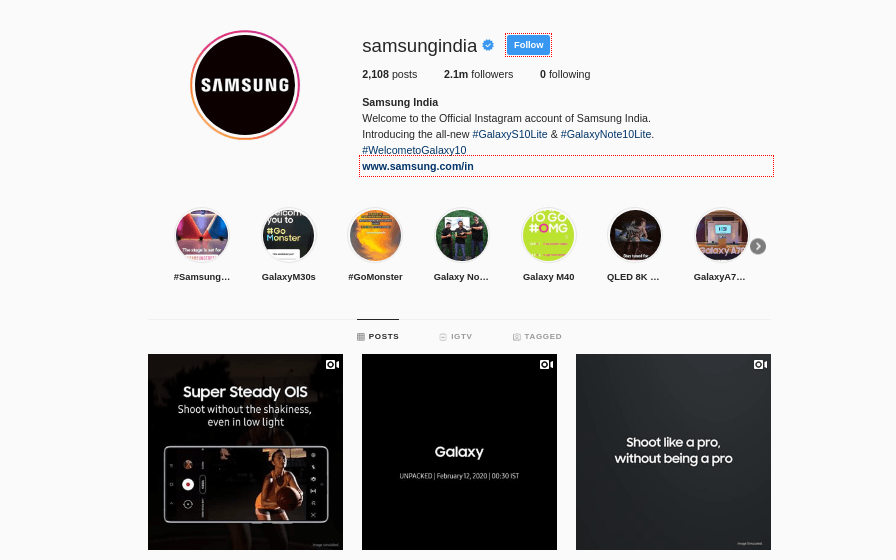
5. WhatsApp
WhatsApp isn’t just a personal messaging tool, it can be effectively used as a social sharing platform to increase your audience base. With the launch of the WhatsApp Business app, businesses are now promoting themselves more effectively and reaching the customers more directly. From sharing the information about new product launch to collecting feedback, WhatsApp has a huge potential for business communication.
- You can upload your video in status to showcase your products and services.
- You can also post videos in relevant groups
- or personal message to directly reach your audience.
6. Others
Apart from Facebook, Twitter, LinkedIn, Instagram and WhatsApp, various other platforms can be used for video marketing like Quora, Reddit, TikTok, etc.
Quora
Unlike classic Q&A sites, Quora is a pretty cool place, almost a social network with an expanded set of functions. Here you can get an expert answer to any question.
If you want to infiltrate this super-active community with your badass equipment, make sure to cleverly place your video using these two easy techniques:
- When answering a question make sure to either embed your video or leave a link
- If you can answer a query with a GIF from your video, that would be awesome. If you can’t do that, add a GIF anyway. They make you seem cool.
TikTok
TikTok has 500 million active users worldwide, providing huge opportunities for advertisers. TikTok not only surpassed Twitter and Snapchat in popularity but also had fewer ads on the platform than other platforms. Users can edit and share 15-second short videos with built-in filters, effects, and music. TikTok has shaken the marketing field with its virality.
5. Video Email Marketing
Adding a video to an email increases the CTR by 200% – 300%. So if you have not used the video in emails yet, then the time has come. Get in their mail! Stuff your video down their throats!
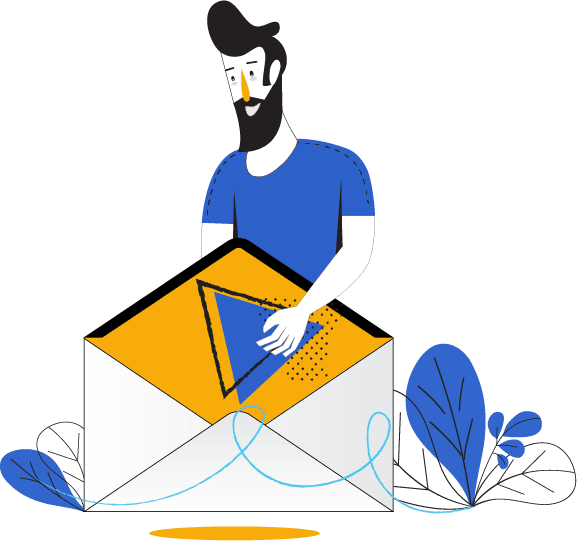
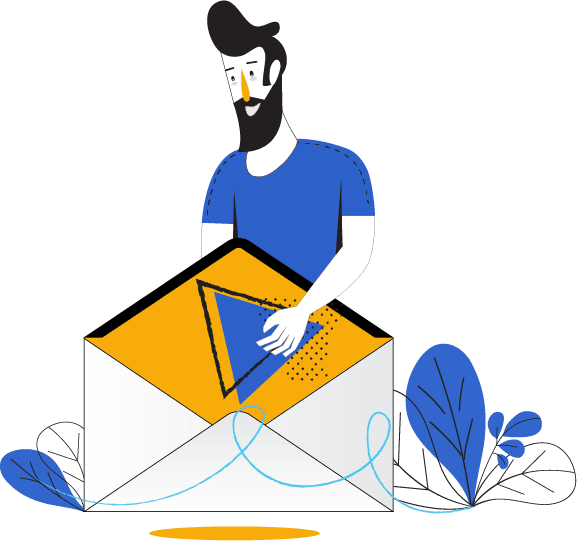
1. Announce the video launching via email campaign
So we’re presuming that you already have a list of emails of potential clients. Now, follow these actionable tips before sending them your magic video email.
- Use an engaging subject line with a keyword “Video”. This is a sure way to increase your video open rate.
- Add an image or animated gif with play button on it and linked to your video. Guys, this technique just works. See the example below how Business Made Simple has used video in their emails to make it more impressive.
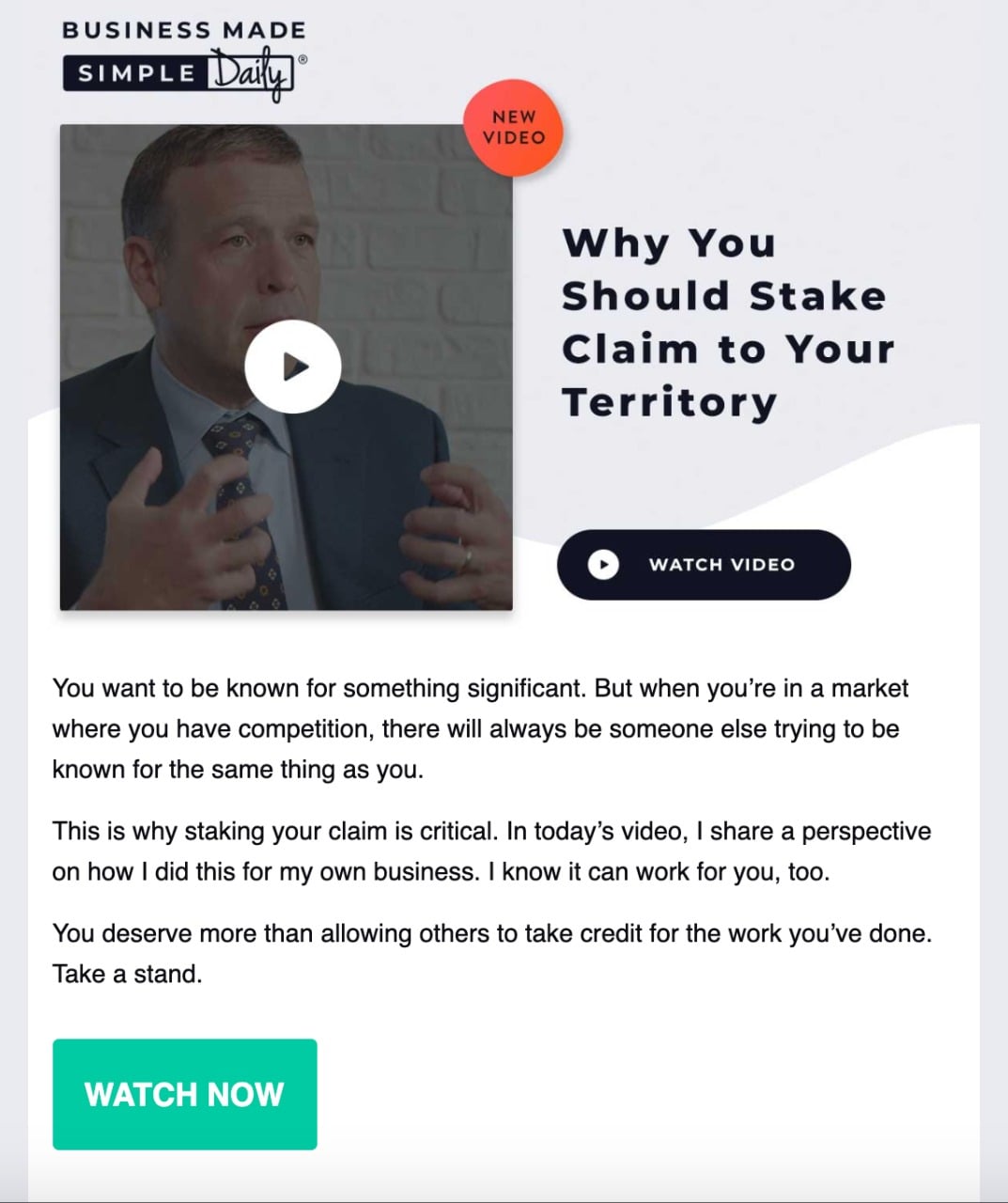
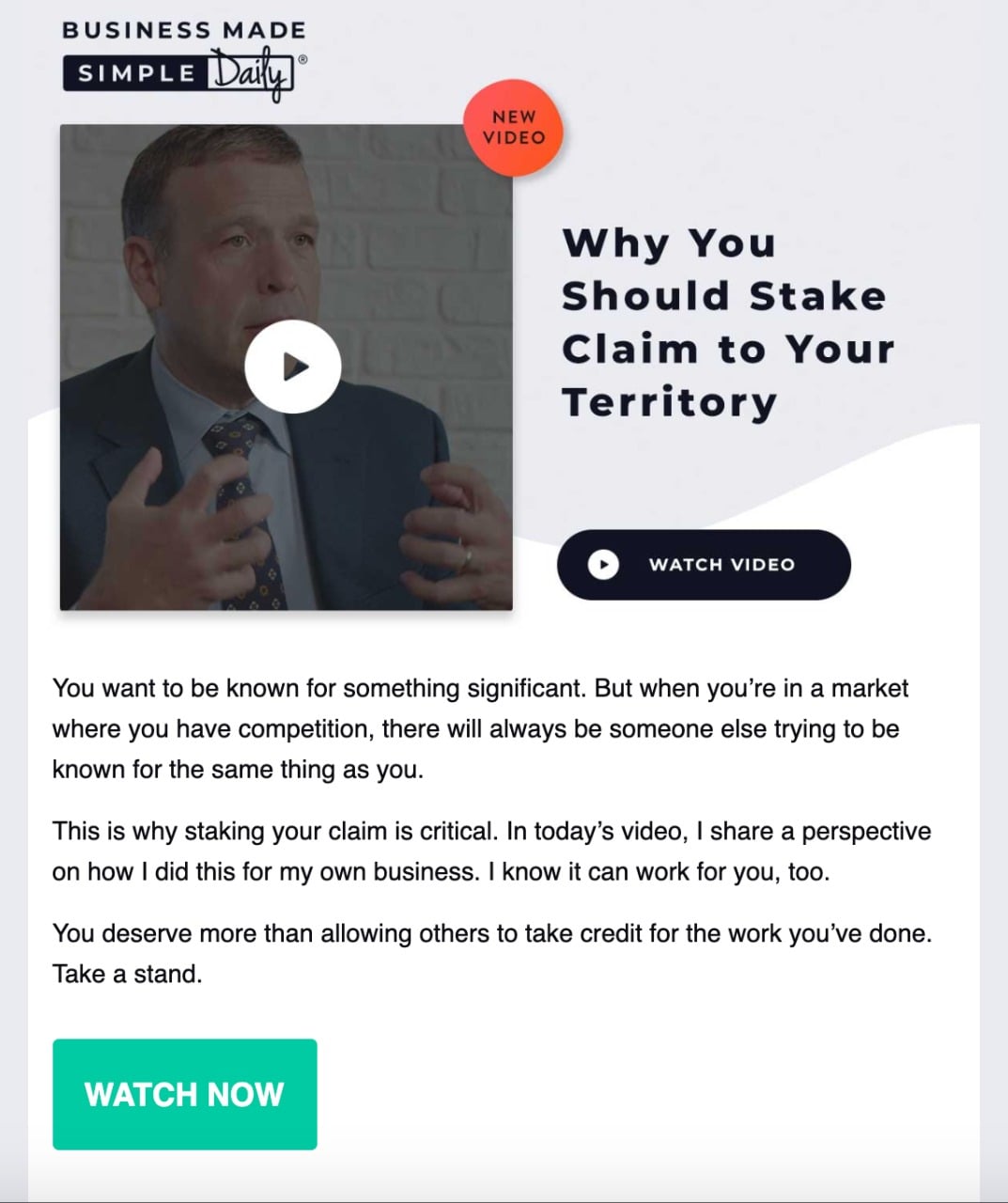
2. Use video in your email signature.
You heard right. By Adding a simple “Watch my video” text with the link of your video can increase the video views.


Videos are the easiest content to digest. Undoubtedly, using videos in emails signature can increase the click through rate, engage audience and delight the customers with your content. As per your business model, videos in emails can be used to introduce yourself, your company, product or brand. To get most of out video marketing, don’t forget to add video to your emails as it can do wonders for you.
Here is a step by step tutorial to do that:
Conclusion
Follow these methods and analyze your video’s performance after a month. See; How many people watched your video and how many likes and dislikes your video received. At which time frame did most people stop watching your video. Do you think that your video became boring after that?
Your video can always be tweaked according to the likes of the audience. So do edit your video and upload again.
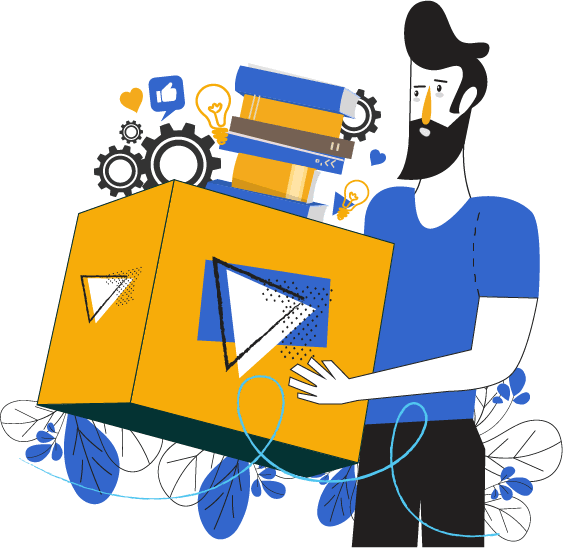
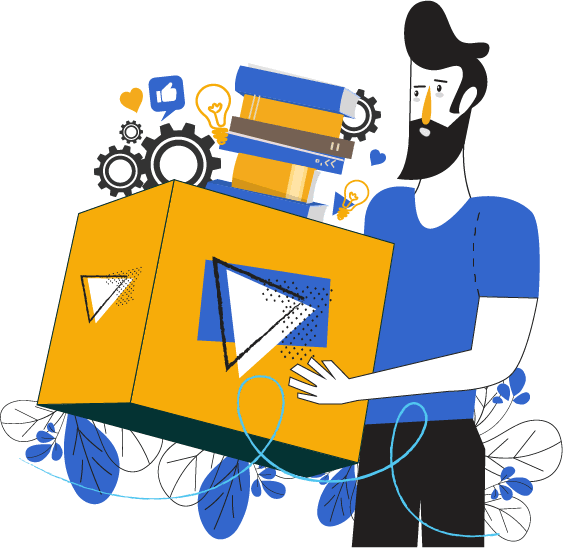
These are the free techniques to get the most from your video investment. I’d highly recommend running a video campaign on YouTube or Facebook or LinkedIn; wherever you have your audience. In today’s rapid world, paid ads worth trying.
Again, A good video is nothing if you don’t market it properly and good marketing is a waste if you don’t have a good video. So If you have a video but no result, we can audit it for you.
Or
if you are planning to have a custom video for your business then feel free to contact us.
Sharing is caring!
Do you know anyone who can be benefited from this e-book? Share this link with them:
Who knows when the internet server down, so download this ebook for offline reading!
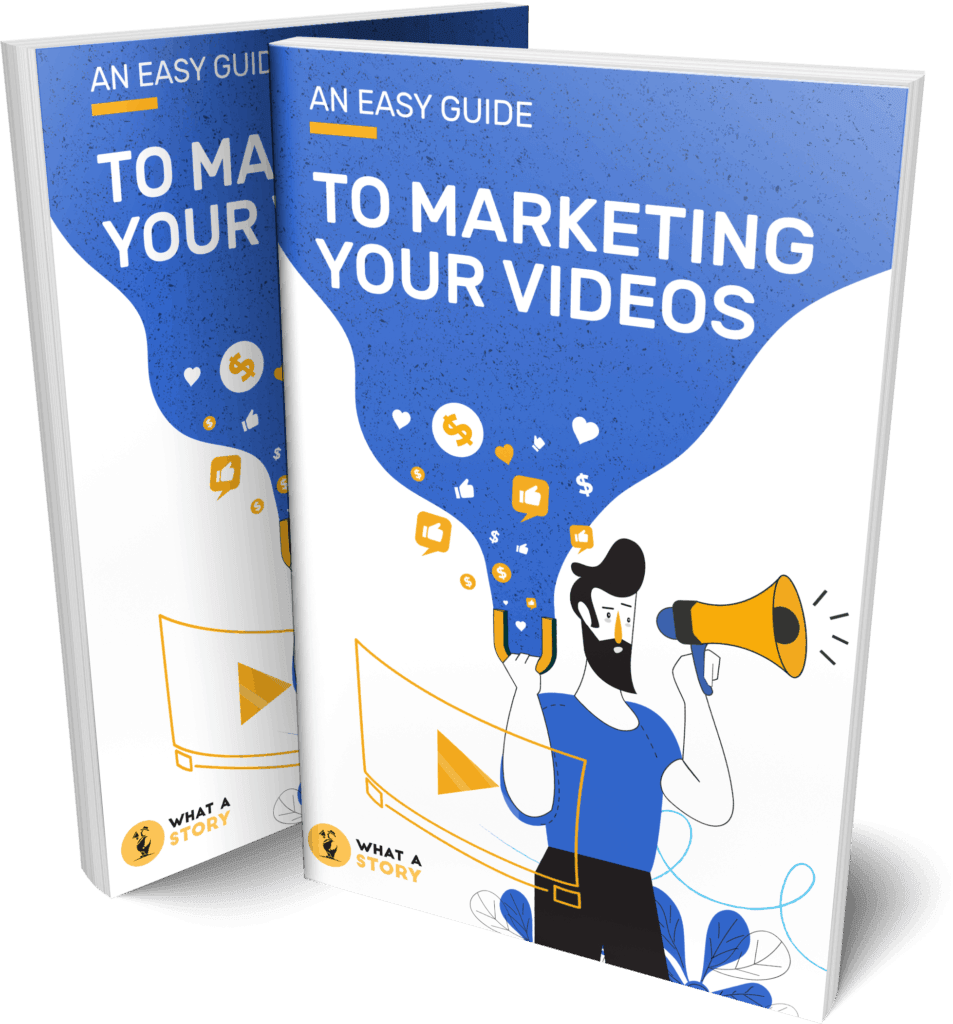
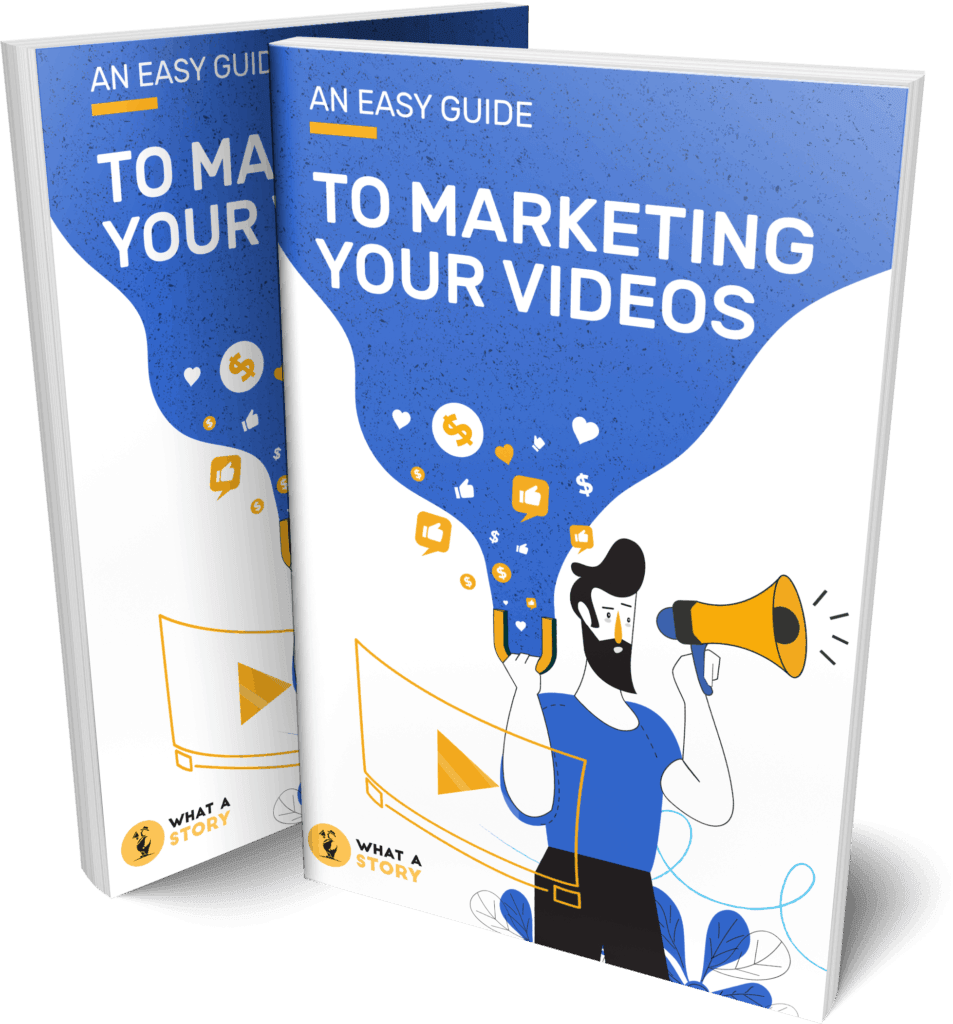



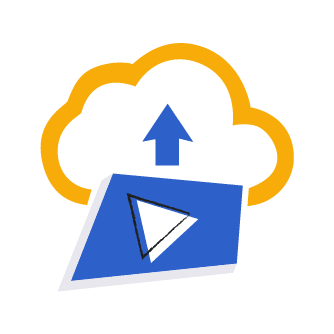

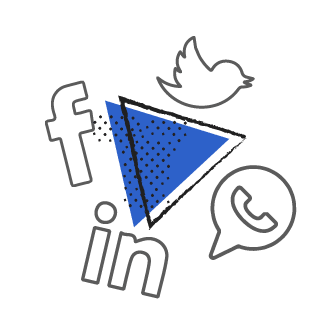
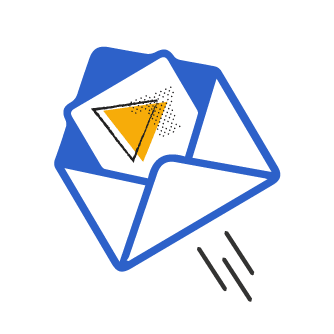



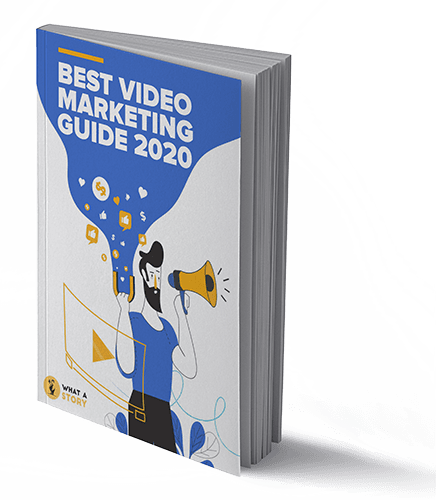
4. Social Media Sharing
Social media is the most important and fundamental element in the construction of business. Given the diversity of services, products, objectives, that each company has, they can find the best platform to effectively reach their potential audience. I want to highlight four essential practices that should always be implemented. We called it ‘The UPSAG Formula’.
U – upload, P – pin, S – story, And G – group.